Are you trying to create a custom map or trail with multiple points so that you can post it to other people to see?
If you are trying to create a custom map in Google maps that has multiple pins then you may have found some tutorials that don’t really help of you may have just gone to Google maps and not found any menu items that allow you to do this, in which case I can give you a pointer to the easiest way to create a custom map.
If you want a map that has multiple pins, but the previous pin disappears when you add a new one then basically you need to go to a different Google maps location.
If you go to Google- My Maps then that enables you to create your own custom maps and to save them so that you can either just view them yourself or enable them to be viewed by anyone.
The easiest way to add the pins is to create an excel spreadsheet with 2 headings – Name (this will be the name that appears on the pin) and location (this can be address, postcode, co-ordinates or whatever is recognised in Google Maps).
You can then easily import this spreadsheet and it will add all the pins for you.
Alternatively, perhaps if you only want a couple of pins, you can add the pins manually by using the tools at the top of the page. You can add a title and description to each pin (and it doesn’t need to be an address as you can just drop the pin where you choose to).
You can also change the icons and the color of the pins that are showing for each location by clicking on the edit button for each location. you can add driving or walking routes between 2 places as well by using the inbuilt tools.
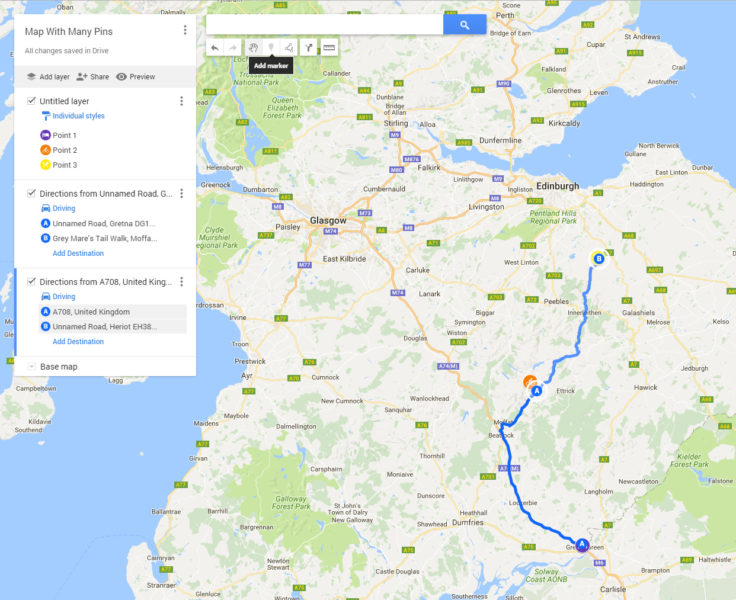
In fact there are a lot of functions you can add and once you are done you need to decide whether you want the map to be private or whether you want to share it with the outside word. Click on the share button to see these options.