Did you block someone either accidentally or on purpose and now you are wondering how do you unblock someone on Facebook?
It may be the case that it was a friend who you wanted to stop seeing your posts for a while or indefinitely but you didn’t actually want to unfriend them and then you changed your mind.
This happened to me recently – I blocked somebody who I was friends with because they kept making disparaging remarks and I was getting fed up with it. It had been quite a few months since I had blocked them so I thought I would try and unblock them but I couldn’t figure out how to do it so I left it.
However, after another few months I thought I had better try and delve deeper to see if I could figure it out. It is not easy to find out how to unblock someone on Facebook but I finally figured it out!
This does not apply to someone who you have blocked who wasn’t actually your friend – there is a different way of unblocking them – but this is for someone who you are actually friends with on Facebook.
The first thing you need to do (and this method is only if you are on a PC or the desktop version of Facebook) is to check out the left hand menu of your feed (it may or may not look exactly like this but hopefully it has the right section in it called ‘Friend Lists’:
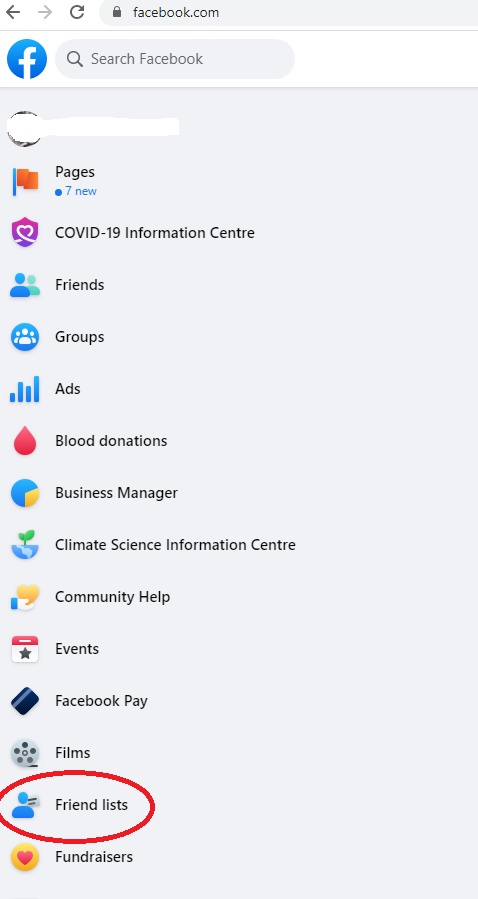
Navigate to the Friend list section and you will find the lists that you have set up (if any) plus you will see the restricted list section where you can either add or remove friends and restrict them from seeing any posts other than those that are set to public.
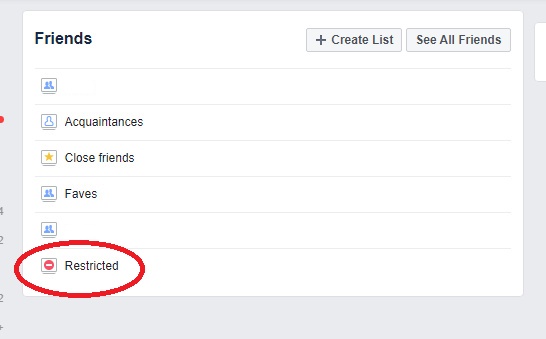
Once you click on restricted it will show people that you many have set to restricted and you can just click on the X on their profile picture and they will be removed from the list. You can also add people to your restricted list here and stop them from seeing any posts that are marked for friends rather than for the public.
Hopefully this has helped you to figure out how to unblock someone on Facebook as it took me a while to figure it out!
And while we are here, check out how to spot a fake Facebook competition before you share or repost something.