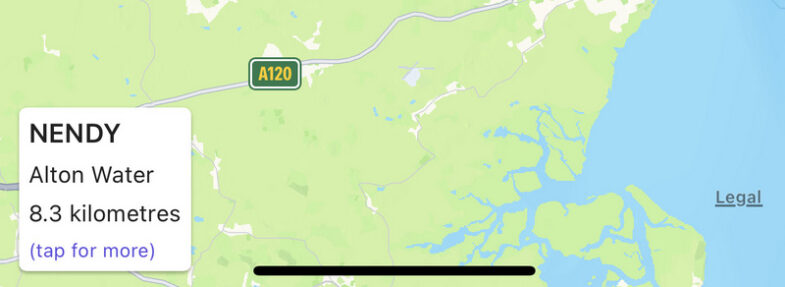 You are a parkrunner. Maybe you are new to parkrun (to be fair I am a relative newbie) and you start finding out all these terms that you didn’t know about before. You realise that NENDY means your nearest event not done yet. But how do you find your NENDY list?
You are a parkrunner. Maybe you are new to parkrun (to be fair I am a relative newbie) and you start finding out all these terms that you didn’t know about before. You realise that NENDY means your nearest event not done yet. But how do you find your NENDY list?
You can find your NENDY on a few Apps but the one that seems to be most commonly used of the 5k apps seems to be the one with the purple runner icon that is just called 5K when you see it installed on your phone, but is 5K parkrunner results in the App Store.
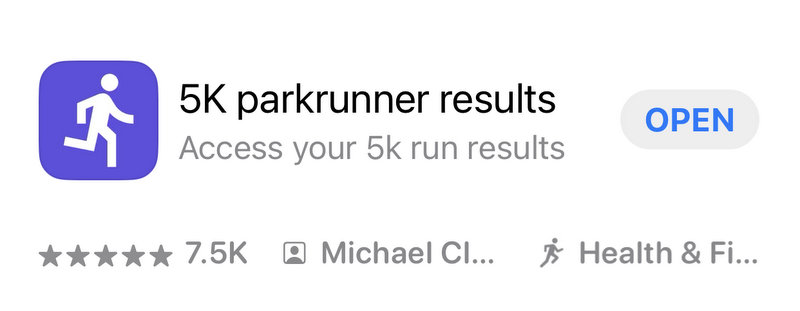
In order to find your NENDY list you need to go to the hamburger 3 line menu on the top left of the app. From there select the top item, Parkruns. Then on that screen at the bottom you will find a purple bar that says ‘Find a parkrun’. If you click on that then it will come up with the map for your current location showing the parkruns you have completed and the ones you haven’t.
On the bottom left corner of the map you will see your top NENDY (see picture at the top of this page) and you can click on that to see your list of NENDYs.
They will show up in different colours depending on whether they have upcoming cancellations.
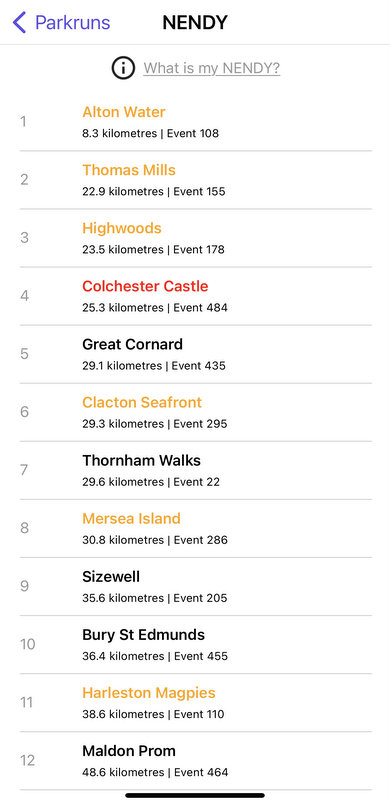
If the location is in orange then there may be an upcoming cancellation which may be to do with Christmas and New Year (as I am writing this in November). You can click on the location to see more details of the cancellation.
If they show up in red then this is likely to be a cancelled standard Saturday event.
Do take note though that the distances appear to be as the crow flies so they may not be in the completely right order if you have to go on a road detour. For example, for me Margate is showing as closer than Brentwood which is certainly not the case when driving from Suffolk.
So now you know how to find your NENDY list!