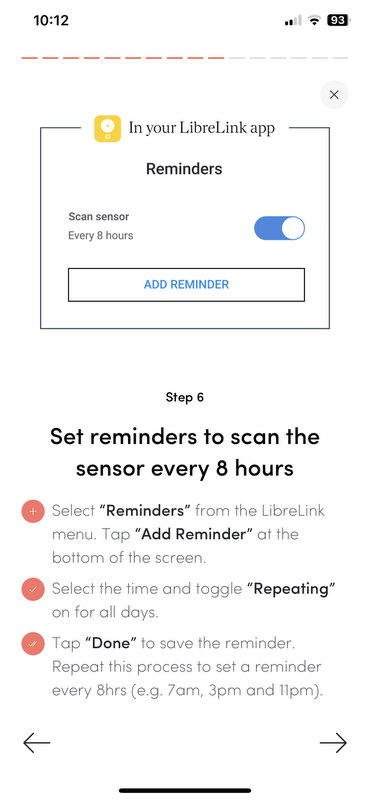I have just started the Zoe nutrition study, having ordered it in July. My kit arrived on a Friday and I set aside the Monday to start the process. I thought I would log my questions about the study here in case that helped anyone else.
What Size is the Box?
This might seem like a silly question but I realised I would be out when it would be delivered and I have a box for parcels which is not massive so wanted to check what size the box of Zoe kit is. The answer (for my box, I guess things could change) is 38 x 20 x 16cm so it is bigger than I expected!
Do I Need to Freeze the Cookies?
I got a notification to ask if I had frozen the muffins. However, I didn’t have muffins, I had been sent cookies and I wasn’t sure if these needed freezing as they seemed to have a long shelf life. I managed to get an answer through the Zoe App questions section which said that the cookies didn’t need freezing. I am assuming that they have recently changed from muffins to cookies maybe for the reason they don’t need freezing.
When Should I Put the Sensor On?
The Zoe App says to apply the sensor the day before your test day – it doesn’t say when in the day although it does say as soon as possible. I was going to apply it before breakfast but then I realised I had a long questionnaire to answer about what food I usually eat, so I did that while eating my breakfast and then applied the sensor at 10.20am.
In order to monitor your glucose levels, you need to use a different App which you are prompted to download by the Zoe app. Note: DO NOT SET UP YOUR OWN ACCOUNT ON THE LIBRELINK APP!
The sensor process is reasonably easy although the Zoe app gave a video demo which I used to copy and follow, only to realise there were detailed steps afterwards.
The sensor takes one hour to start working and you need to set reminders on the sensor app (LibreLink) to remind you to scan your sensor every 8 hours. I found that this process was omitted until everything was set up in the LibreLink app so I was glad I took a screenshot of what I needed to do:
You need to set this up as apparently the sensor only stores data for 8 hours so you will lose some data if you don’t scan it.
I got a notification to say that the sensor was up and running an hour later and to scan it in the LibreLink App. I had to scan it twice to get my first reading which showed a low blood glucose level.
At this point I had something to eat which did trigger my next question…
Do I Need to Log What I Eat for the Zoe Study?
So far the only answer I have found to this question is on mumsnet where it says that you are supposed to log your meals. But nothing is showing up in my Zoe App about logging meals so I am confused. My only thought is that I only need to start recording what I eat once I have started with day 1 and that it will show up in the app after that.
So I will leave this for now and update when I have found out (hopefully tomorrow!).
Details of what I did on Day 1 are here.