Following recent announcements by Google, some Hostgator customers may have received an email telling them that they could get a free SSL Certificate for their websites (although I was not one of them!).
Activate Free SSL on WordPress
I thought it would be useful to show how this free SSL certificate could be activated on your WordPress sites on Hostgator in case anyone was not aware of this offering.
But first a small amount of background. For the last couple of years Google has been saying that it will highlight sites that do not have an SSL certificate by flagging up a message on Google Chrome to say that your site is insecure if you do not have a certificate on it.
This has led to some people clicking away from sites that say this under the impression that their details may be stolen etc of they continue which is obviously a bad thing for website owners.
Google Announcement
In February 2018 they made this announcement that from 1st July 2018 this would happen to all sites, thus making it pretty important to have the SSL certificate installed from tomorrow.
However, up until then, only business customers could have a free SSL for their websites on Hostgator and anyone else had to pay from $39 upwards to buy a certificate via Hostgator.
Hostgator Announcement
On 31st May Hostgator posted this on their blog which said that there would be a free SSL for Hostgator customers for their sites.
The blog post did not go into much detail about how to activate the free SSL certificate which is also available to those on shared hosting and reseller plans so if you are wondering if this applies to you, try the following:
Check Your Site
Firstly, to check that your site has the certificate, type in https in front of your website URL. You can see if the site will load over https as well as http.
If it does then you will need to force the site to use https by using an SSL Plugin. The most popular one to use is ‘Really Simple SSL’ which does what it says on the tin. Check it out in the plugin directory:
Obviously, before you make any major changes to your site you should take a back up.
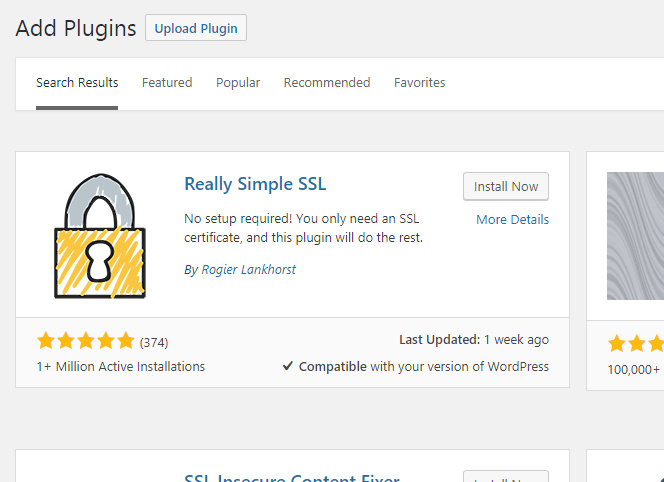
How to Activate Free Hostgator SSL
Click on ‘Install Now’ and then ‘Activate’
You may be lucky and the Plugin activates automatically with no issues or you may have to go through a couple of other steps (our sites varied even though they are all on the same server).
You may get the message ‘Detected possible certificate issues’ if the SSL certificate fails to activate:
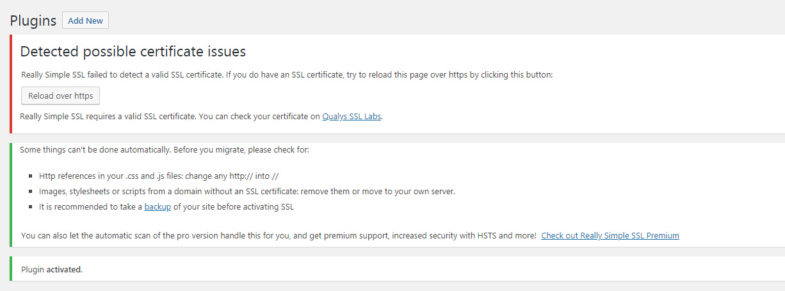
If this is the case then click on ‘Reload over https’ – you will likely have to logon again to your website.
If you repeatedly get issues with this not working just keep trying! Try loading the site with https before clicking, or if possible logon as another admin user. Otherwise close your browser and try again and it should work eventually.
Once this works you should get this message:
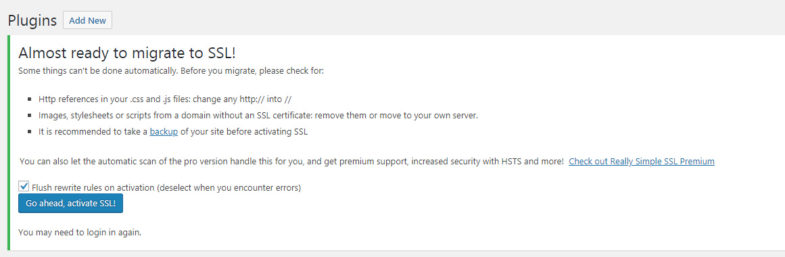
or you may bypass the first error message and get this one straight away. If so, click on ‘Go ahead, activate SSL!’
You should be all set to go and your site will default to your free SSL certificate when you load it.
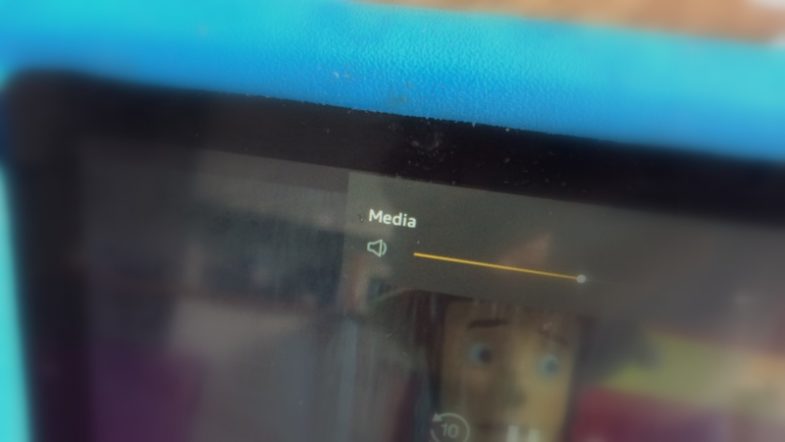
 I recently had the problem where my external back up drive was nearly full so I deleted a bunch of files off it. However, even after deleting these files no more space seemed to become available on the external hard drive.
I recently had the problem where my external back up drive was nearly full so I deleted a bunch of files off it. However, even after deleting these files no more space seemed to become available on the external hard drive. If you run a small business and want to take credit and debit card payments when you are out and about then you might be interested in one of the mobile card payment options that are available.
If you run a small business and want to take credit and debit card payments when you are out and about then you might be interested in one of the mobile card payment options that are available.