Facebook have changed the way that business pages work and it is often very difficult to find posts that are made to pages and to make them public so that anyone who likes your page can see them.
I have found this problem with a Facebook Page that I manage recently and did find one way of solving the problem of making the post public on a page.
You also used to be able to change a setting that would show posts by other people in your timeline but this is no longer possible.
Firstly you need to actually find the post. You should get a notification when someone posts to your page but that will take you to the back end where there is no option to share it.
All of the public posts to your page are now on the right hand side of the ‘posts’ page as you look at it so you don’t even see them when you click on the main page.
So go to your page (the front facing page that appears when you click on the page name) Then go to the posts page (which you can get to from the menu on the left). Find the ‘Visitor Posts’ section header and click on the small right facing arrow next to the words.
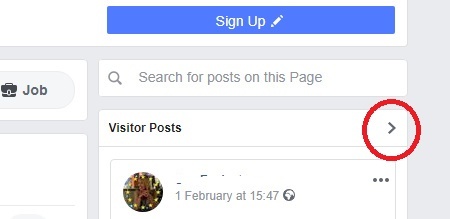
You will then get a pop-up window with all of the full posts which also gives you the share option. You can then share the post to the same page that it was posted on (assuming you are an admin) and then it will be seen by all followers of the page.
This also gives you the ability to comment on the post although you can also do that from the posts page without having to open up the post fully.
Hopefully this will help someone as I was struggling with this for a while before figuring it out!